I'm playing around with css trying to make a slanted nav bar. This is what I have so far:
The eyebleed red is just for visibility.
How can I get rid of the bottom right part of red below the slanted separator? This is my CSS:
nav.navbar-hero {
position: relative;
background-color: #191919;
border-radius: 0;
z-index: 2;
height: 160px;
}
nav.navbar-hero::after {
content: "";
position: absolute;
left: 0;
top: 105px;
width: 100%;
margin: 0;
padding: 0;
height: 40px;
overflow: visible;
z-index: 3;
background-color: #FFF;
transform: skewY(-8deg);
-webkit-transform: skewY(-8deg);
}
ul.nav.navbar-nav {
position: relative;
top: 30px;
left: 30px;
}
.navbar-brand {
position: relative;
top: 30px;
}
and my html
<nav class="navbar navbar-hero fadeIn animated">
<button type="button" data-toggle="collapse" data-target="#exCollapsingNavbar2" class="navbar-toggler hidden-sm-up">☰</button>
<div id="exCollapsingNavbar2" class="collapse navbar-toggleable-xs"><a class="navbar-brand" [routerLink]="['Home']">Website <i class="fa fa-step-forward" style="color: #0275d8; font-size: 18px;"></i></a>
<ul class="nav navbar-nav">
<li class="nav-item active">
<a class="nav-link" [routerLink]="['Home']">Home
<span class="sr-only"></span>
</a>
</li>
<li class="nav-item"><a class="nav-link" [routerLink]="['Register']">Register</a></li>
</ul>
</div>
</nav>
Managed to get it to work like so:
HTML Same as above.
CSS:
nav.navbar-hero {
position: absolute;
width: 100%;
background-color: #191919;
border-radius: 0;
z-index: 2;
height: 50px;
}
nav.navbar-hero::after {
content: "";
position: absolute;
display: block;
left: 0;
top: 0px;
width: 100%;
height: 175px;
z-index: -1;
background: #191919;
border-bottom: 20px solid #FFF;
transform-origin: 0% 100%;
-ms-transform: skewY(-5deg);
-webkit-transform: skewY(-4deg);
transform: skewY(-4deg);
}
Result:
If this can be done a better way please put an answer