I need to read the table inside a pdf file and print the table in HTML format or in Console exactly in PDF. I have a sample code which reading the text inside the table, But I need to read the table column wise and row wise and print as we seen in the Image.I use PDFBox as Jar. Refer this sample image 
import org.pdfbox.cos.COSDocument;
import org.pdfbox.pdfparser.PDFParser;
import org.pdfbox.pdmodel.PDDocument;
import org.pdfbox.pdmodel.PDDocumentInformation;
import org.pdfbox.util.PDFTextStripper;
import java.io.File;
import java.io.FileInputStream;
import java.io.PrintWriter;
public class PDFreader {
PDFParser parser;
String parsedText;
PDFTextStripper pdfStripper;
PDDocument pdDoc;
COSDocument cosDoc;
PDDocumentInformation pdDocInfo;
// PDFTextParser Constructor
public PDFTextParser() {
}
// Extract text from PDF Document
String pdftoText(String fileName) {
System.out.println("Parsing text from PDF file " + fileName +"....");
File f = new File(fileName);
if (!f.isFile()) {
System.out.println("File " + fileName + " does not exist.");
return null;
}
try {
parser = new PDFParser(new FileInputStream(f));
} catch (Exception e) {
System.out.println("Unable to open PDF Parser.");
return null;
}
try {
parser.parse();
cosDoc = parser.getDocument();
pdfStripper = new PDFTextStripper();
pdDoc = new PDDocument(cosDoc);
parsedText = pdfStripper.getText(pdDoc);
} catch (Exception e) {
System.out.println("An exception occured in parsing the PDF Document.");
e.printStackTrace();
try {
if (cosDoc != null) cosDoc.close();
if (pdDoc != null) pdDoc.close();
} catch (Exception e1) {
e.printStackTrace();
}
return null;
}
System.out.println("Done.");
return parsedText;
}
// Write the parsed text from PDF to a file
void writeTexttoFile(String pdfText, String fileName) {
System.out.println("\nWriting PDF text to output text file " + fileName + "....");
try {
PrintWriter pw = new PrintWriter(fileName);
pw.print(pdfText);
pw.close();
} catch (Exception e) {
System.out.println("An exception occured in writing the pdf text to file.");
e.printStackTrace();
}
System.out.println("Done.");
}
public static void main(String args[]) {
String fileList[] = {"SO115638.pdf","New_Document.txt"};
if (fileList.length != 2) {
System.out.println("Usage: java PDFTextParser <InputPDFFilename> <OutputTextFile>");
System.exit(1);
}
PDFTextParser pdfTextParserObj = new PDFTextParser();
String pdfToText = pdfTextParserObj.pdftoText(fileList[0]);
if (pdfToText == null) {
System.out.println("PDF to Text Conversion failed.");
}
else {
System.out.println("\nThe text parsed from the PDF Document....\n" + pdfToText);
pdfTextParserObj.writeTexttoFile(pdfToText, fileList[1]);
}
} }