I have Hadoop 2.7.1 and apache-hive-1.2.1 versions installed on ubuntu 14.0.
- Why this error is occurring ?
- Is any metastore installation required?
- When we typing hive command on terminal how the xml's internally called, what is the flow of those xml's?
- Any other configuration's required?
When I am writing the hive command on ubuntu 14.0 terminal it is throwing the below exception.
$ hive
Logging initialized using configuration in jar:file:/usr/local/hive/apache-hive-1.2.1-bin/lib/hive-common-1.2.1.jar!/hive-log4j.properties
Exception in thread "main" java.lang.RuntimeException: java.lang.RuntimeException: Unable to instantiate org.apache.hadoop.hive.ql.metadata.SessionHiveMetaStoreClient
at org.apache.hadoop.hive.ql.session.SessionState.start(SessionState.java:522)
at org.apache.hadoop.hive.cli.CliDriver.run(CliDriver.java:677)
at org.apache.hadoop.hive.cli.CliDriver.main(CliDriver.java:621)
at sun.reflect.NativeMethodAccessorImpl.invoke0(Native Method)
at sun.reflect.NativeMethodAccessorImpl.invoke(NativeMethodAccessorImpl.java:62)
at sun.reflect.DelegatingMethodAccessorImpl.invoke(DelegatingMethodAccessorImpl.java:43)
at java.lang.reflect.Method.invoke(Method.java:520)
at org.apache.hadoop.util.RunJar.run(RunJar.java:221)
at org.apache.hadoop.util.RunJar.main(RunJar.java:136)
Caused by: java.lang.RuntimeException: Unable to instantiate org.apache.hadoop.hive.ql.metadata.SessionHiveMetaStoreClient
at org.apache.hadoop.hive.metastore.MetaStoreUtils.newInstance(MetaStoreUtils.java:1523)
at org.apache.hadoop.hive.metastore.RetryingMetaStoreClient.<init>(RetryingMetaStoreClient.java:86)
at org.apache.hadoop.hive.metastore.RetryingMetaStoreClient.getProxy(RetryingMetaStoreClient.java:132)
at org.apache.hadoop.hive.metastore.RetryingMetaStoreClient.getProxy(RetryingMetaStoreClient.java:104)
at org.apache.hadoop.hive.ql.metadata.Hive.createMetaStoreClient(Hive.java:3005)
at org.apache.hadoop.hive.ql.metadata.Hive.getMSC(Hive.java:3024)
at org.apache.hadoop.hive.ql.session.SessionState.start(SessionState.java:503)
... 8 more
Caused by: java.lang.reflect.InvocationTargetException
at sun.reflect.NativeConstructorAccessorImpl.newInstance0(Native Method)
at sun.reflect.NativeConstructorAccessorImpl.newInstance(NativeConstructorAccessorImpl.java:62)
at sun.reflect.DelegatingConstructorAccessorImpl.newInstance(DelegatingConstructorAccessorImpl.java:45)
at java.lang.reflect.Constructor.newInstance(Constructor.java:426)
at org.apache.hadoop.hive.metastore.MetaStoreUtils.newInstance(MetaStoreUtils.java:1521)
... 14 more
Caused by: javax.jdo.JDOFatalInternalException: Error creating transactional connection factory
NestedThrowables:
java.lang.reflect.InvocationTargetException
at org.datanucleus.api.jdo.NucleusJDOHelper.getJDOExceptionForNucleusException(NucleusJDOHelper.java:587)
at org.datanucleus.api.jdo.JDOPersistenceManagerFactory.freezeConfiguration(JDOPersistenceManagerFactory.java:788)
at org.datanucleus.api.jdo.JDOPersistenceManagerFactory.createPersistenceManagerFactory(JDOPersistenceManagerFactory.java:333)
at org.datanucleus.api.jdo.JDOPersistenceManagerFactory.getPersistenceManagerFactory(JDOPersistenceManagerFactory.java:202)
at sun.reflect.NativeMethodAccessorImpl.invoke0(Native Method)
at sun.reflect.NativeMethodAccessorImpl.invoke(NativeMethodAccessorImpl.java:62)
at sun.reflect.DelegatingMethodAccessorImpl.invoke(DelegatingMethodAccessorImpl.java:43)
at java.lang.reflect.Method.invoke(Method.java:520)
at javax.jdo.JDOHelper$16.run(JDOHelper.java:1965)
at java.security.AccessController.doPrivileged(Native Method)
at javax.jdo.JDOHelper.invoke(JDOHelper.java:1960)
at javax.jdo.JDOHelper.invokeGetPersistenceManagerFactoryOnImplementation(JDOHelper.java:1166)
at javax.jdo.JDOHelper.getPersistenceManagerFactory(JDOHelper.java:808)
at javax.jdo.JDOHelper.getPersistenceManagerFactory(JDOHelper.java:701)
at org.apache.hadoop.hive.metastore.ObjectStore.getPMF(ObjectStore.java:365)
at org.apache.hadoop.hive.metastore.ObjectStore.getPersistenceManager(ObjectStore.java:394)
at org.apache.hadoop.hive.metastore.ObjectStore.initialize(ObjectStore.java:291)
at org.apache.hadoop.hive.metastore.ObjectStore.setConf(ObjectStore.java:258)
at org.apache.hadoop.util.ReflectionUtils.setConf(ReflectionUtils.java:76)
at org.apache.hadoop.util.ReflectionUtils.newInstance(ReflectionUtils.java:136)
at org.apache.hadoop.hive.metastore.RawStoreProxy.<init>(RawStoreProxy.java:57)
at org.apache.hadoop.hive.metastore.RawStoreProxy.getProxy(RawStoreProxy.java:66)
at org.apache.hadoop.hive.metastore.HiveMetaStore$HMSHandler.newRawStore(HiveMetaStore.java:593)
at org.apache.hadoop.hive.metastore.HiveMetaStore$HMSHandler.getMS(HiveMetaStore.java:571)
at org.apache.hadoop.hive.metastore.HiveMetaStore$HMSHandler.createDefaultDB(HiveMetaStore.java:624)
at org.apache.hadoop.hive.metastore.HiveMetaStore$HMSHandler.init(HiveMetaStore.java:461)
at org.apache.hadoop.hive.metastore.RetryingHMSHandler.<init>(RetryingHMSHandler.java:66)
at org.apache.hadoop.hive.metastore.RetryingHMSHandler.getProxy(RetryingHMSHandler.java:72)
at org.apache.hadoop.hive.metastore.HiveMetaStore.newRetryingHMSHandler(HiveMetaStore.java:5762)
at org.apache.hadoop.hive.metastore.HiveMetaStoreClient.<init>(HiveMetaStoreClient.java:199)
at org.apache.hadoop.hive.ql.metadata.SessionHiveMetaStoreClient.<init>(SessionHiveMetaStoreClient.java:74)
... 19 more
Caused by: java.lang.reflect.InvocationTargetException
at sun.reflect.NativeConstructorAccessorImpl.newInstance0(Native Method)
at sun.reflect.NativeConstructorAccessorImpl.newInstance(NativeConstructorAccessorImpl.java:62)
at sun.reflect.DelegatingConstructorAccessorImpl.newInstance(DelegatingConstructorAccessorImpl.java:45)
at java.lang.reflect.Constructor.newInstance(Constructor.java:426)
at org.datanucleus.plugin.NonManagedPluginRegistry.createExecutableExtension(NonManagedPluginRegistry.java:631)
at org.datanucleus.plugin.PluginManager.createExecutableExtension(PluginManager.java:325)
at org.datanucleus.store.AbstractStoreManager.registerConnectionFactory(AbstractStoreManager.java:282)
at org.datanucleus.store.AbstractStoreManager.<init>(AbstractStoreManager.java:240)
at org.datanucleus.store.rdbms.RDBMSStoreManager.<init>(RDBMSStoreManager.java:286)
at sun.reflect.NativeConstructorAccessorImpl.newInstance0(Native Method)
at sun.reflect.NativeConstructorAccessorImpl.newInstance(NativeConstructorAccessorImpl.java:62)
at sun.reflect.DelegatingConstructorAccessorImpl.newInstance(DelegatingConstructorAccessorImpl.java:45)
at java.lang.reflect.Constructor.newInstance(Constructor.java:426)
at org.datanucleus.plugin.NonManagedPluginRegistry.createExecutableExtension(NonManagedPluginRegistry.java:631)
at org.datanucleus.plugin.PluginManager.createExecutableExtension(PluginManager.java:301)
at org.datanucleus.NucleusContext.createStoreManagerForProperties(NucleusContext.java:1187)
at org.datanucleus.NucleusContext.initialise(NucleusContext.java:356)
at org.datanucleus.api.jdo.JDOPersistenceManagerFactory.freezeConfiguration(JDOPersistenceManagerFactory.java:775)
... 48 more
Caused by: org.datanucleus.exceptions.NucleusException: Attempt to invoke the "BONECP" plugin to create a ConnectionPool gave an error : The specified datastore driver ("com.mysql.jdbc.Driver") was not found in the CLASSPATH. Please check your CLASSPATH specification, and the name of the driver.
at org.datanucleus.store.rdbms.ConnectionFactoryImpl.generateDataSources(ConnectionFactoryImpl.java:259)
at org.datanucleus.store.rdbms.ConnectionFactoryImpl.initialiseDataSources(ConnectionFactoryImpl.java:131)
at org.datanucleus.store.rdbms.ConnectionFactoryImpl.<init>(ConnectionFactoryImpl.java:85)
... 66 more
Caused by: org.datanucleus.store.rdbms.connectionpool.DatastoreDriverNotFoundException: The specified datastore driver ("com.mysql.jdbc.Driver") was not found in the CLASSPATH. Please check your CLASSPATH specification, and the name of the driver.
at org.datanucleus.store.rdbms.connectionpool.AbstractConnectionPoolFactory.loadDriver(AbstractConnectionPoolFactory.java:58)
at org.datanucleus.store.rdbms.connectionpool.BoneCPConnectionPoolFactory.createConnectionPool(BoneCPConnectionPoolFactory.java:54)
at org.datanucleus.store.rdbms.ConnectionFactoryImpl.generateDataSources(ConnectionFactoryImpl.java:238)
... 68 more
To avoid above error I created hive-site.xml with :
<configuration>
<property>
<name>hive.metastore.warehouse.dir</name>
<value>/home/local/hive-metastore-dir/warehouse</value>
</property>
<property>
<name>javax.jdo.option.ConnectionURL</name>
<value>jdbc:mysql://localhost:3306/hivedb?createDatabaseIfNotExist=true</value>
</property>
<property>
<name>javax.jdo.option.ConnectionDriverName</name>
<value>com.mysql.jdbc.Driver</value>
</property>
<property>
<name>javax.jdo.option.ConnectionUserName</name>
<value>user</value>
</property>
<property>
<name>javax.jdo.option.ConnectionPassword</name>
<value>password</value>
</property>
<configuration>
Also provided the environment variables in ~/.bashrc file; Still the error persist
#HIVE home directory configuration
export HIVE_HOME=/usr/local/hive/apache-hive-1.2.1-bin
export PATH="$PATH:$HIVE_HOME/bin"