In my implementation adjustViewBounds=true works exactly as expected in android 5.1
but doesn't do the same in 4.1
4.1 on left, 5.1 on right
adjustViewBounds=true
adjustViewBounds=false
MainFragment
<GridView
xmlns:android="http://schemas.android.com/apk/res/android"
xmlns:tools="http://schemas.android.com/tools"
android:layout_width="match_parent"
android:layout_height="match_parent"
android:columnWidth="150dp"
android:numColumns="auto_fit"
android:verticalSpacing="0dp"
android:horizontalSpacing="0dp"
android:stretchMode="columnWidth"
tools:context=".MainFragment"
android:id="@+id/movie_gridView">
</GridView>
ImageView
<FrameLayout xmlns:android="http://schemas.android.com/apk/res/android"
android:layout_width="match_parent" android:layout_height="match_parent">
<ImageView
android:layout_width="match_parent"
android:layout_height="match_parent"
android:scaleType="fitXY"
android:id="@+id/gridView_moviePoster"
android:adjustViewBounds="true"/>
</FrameLayout>