What I have
I have a GridLayoutManager (RecyclerView) that has position 0,2,5,7 fixed with custom images (relative layout converted to bitmaps) & rest positions are filled with server images
My problem
When I scroll the items in the layout changes its position
My code
@Override
public void onBindViewHolder(ProfilePhotosViewHolder ProfilePhotosViewHolder, final int position) {
model = list.get(position);
if (position == 0 || position == 2 || position == 5 || position == 7) {
if (position == 0) {
ProfilePhotosViewHolder.relativeBucket.setVisibility(View.VISIBLE);
ProfilePhotosViewHolder.relativeBucket.setDrawingCacheEnabled(true);
ProfilePhotosViewHolder.relativeBucket.measure(View.MeasureSpec.makeMeasureSpec(0, View.MeasureSpec.UNSPECIFIED),
View.MeasureSpec.makeMeasureSpec(0, View.MeasureSpec.UNSPECIFIED));
ProfilePhotosViewHolder.relativeBucket.layout(0, 0, ProfilePhotosViewHolder.relativeBucket.getMeasuredWidth(), ProfilePhotosViewHolder.relativeBucket.getMeasuredHeight());
ProfilePhotosViewHolder.relativeBucket.buildDrawingCache(true);
Bitmap b = Bitmap.createBitmap(ProfilePhotosViewHolder.relativeBucket.getDrawingCache());
ProfilePhotosViewHolder.relativeBucket.setDrawingCacheEnabled(false);
ProfilePhotosViewHolder.imgProfilePhotos.setImageBitmap(b);
}
if (position == 2) {
ProfilePhotosViewHolder.relativeFollowers.setVisibility(View.VISIBLE);
......
}
if (position == 5) {
ProfilePhotosViewHolder.relativeFollowing.setVisibility(View.VISIBLE);
......
}
if (position == 7) {
ProfilePhotosViewHolder.relativePosts.setVisibility(View.VISIBLE);
......
}
} else {
ProfilePhotosViewHolder.relativeBucket.setVisibility(View.GONE);
ProfilePhotosViewHolder.relativeFollowers.setVisibility(View.GONE);
ProfilePhotosViewHolder.relativeFollowing.setVisibility(View.GONE);
ProfilePhotosViewHolder.relativePosts.setVisibility(View.GONE);
ImageLoader imageLoader = AppController.getInstance().getImageLoader();
ProfilePhotosViewHolder.imgProfilePhotos.setImageUrl(model.ImagesUri, imageLoader);
ProfilePhotosViewHolder.imgProfilePhotos.setDefaultImageResId(R.drawable.im_profile_monuments);
ProfilePhotosViewHolder.imgProfilePhotos.setErrorImageResId(R.drawable.im_profile_monuments);
}