I cannot explain (probably I'm blind!!) why I can't get value from $scope using ng-model in the following code:
var appModule = angular.module('publicApp',[]);
appModule.controller("changePasswordController",
function($scope, $location, mainService) {
$scope.sendChangePassword = function(){
alert('password: ' + $scope.password + '\n' +
'password_rpt: ' + $scope.password_rpt + '\n' +
'user: ' + $scope.user + '\n' +
'token: ' + $scope.token + '\n'
);
}
});<script src="https://ajax.googleapis.com/ajax/libs/angularjs/1.2.20/angular.min.js"></script>
<body ng-app="publicApp" style="padding: 50px">
<div class="row-fluid">
<form name="form" novalidate="novalidate">
<span ng-controller="changePasswordController">
<input type="text" name="user" id="user" ng-model="user" value="xxxxxxxx.yyyyyyyyyyy@mail.com"
style="display: none;"/>
<input type="hidden" name="token" id="token" ng-model="token"
value="eyJ0eXAiOiJKV1QiLCJhbGciOiJIUzI1NiJ9.eyJleHAiOjE0NTU3MTg2NjEsInVzZXJJZCI6ImZyYW5jZXNjby5kaXBhc3F1YW50b25pb0BnbWFpbC5jb20iLCJyb2xlcyI6WyJub25lIl19.Uzw2GuPhxagfeEESL9WF3RAC7upZFudJpag6Jjl2KQk"/>
<div class="input-group input-sm">
<input class="form-control" type="password" required id="password" name="password" ng-model="password"
placeholder="inserisci password"/>
</div>
<div class="input-group input-sm">
<input type="password" class="form-control" id="password_rpt" name="password_rpt"
ng-model="password_rpt" password-match="password" required placeholder="ripeti password"/>
</div>
<div>
<input type="button"
class="btn btn-primary btn-default" value="Change Password"
ng-click="sendChangePassword()"/>
</div>
</span>
</form>
</div>
</body>In My running code I can get only $scope.password value, rest of variables are undefined!