I want to create a sort of "iPod Wheel" control in a Swift project that I'm doing. I've got everything drawn out, but not it's time to actually make this thing work.
What would be the best way to recognize "spinning" so to speak, or to describe that more clearly, when the user is actively pressing the wheel and spinning his/her thumb around the wheel in a clockwise or counter-clockwise direction.
I will no doubt want to use touchesBegan/touchesMoved/touchesEnded. What's the best way to figure out spinning though?
I'm thinking
a) determine in touchesMoved if the users touch is within circle, by determining the radius from the center point. Center point and radius are easily obtainable. Using these however, how can I determine the outer edge of the circle/wheel... to know whether the user is within the actually circle (their touch could still be in the view, but outside the actual wheel portion)
b) Determine the current angle and how it has changed the previous angle. By that I mean... I would use the center point of the circle as one point, and the users current touch as the second point. This gives me my vector. I would also have a baseline angle. Likely center point to 12 c'clock. I would compare the two vectors (I already have a VectorMath class for this from something else I'm doing) and see my angle is 0. If the users touch were at 3 oclock, and I compared it to our baseline angle... I would see the angle is 90 degrees. I would continually calculate the angle, and perhaps every 5 degrees of change... would warrant a change in the controls output (depending on desired sensitivity).
Does this seem like the best way to do this? I think this would be an ideal way, but am still not sure on how to calculate the circles outer edge, and determine if a users touch is within it.