I cannot make my update longer than 32 characters. How can I change this so it saves characters up to 140?
This is my first ever day of working with a database so please be nice. :)
I cannot make my update longer than 32 characters. How can I change this so it saves characters up to 140?
This is my first ever day of working with a database so please be nice. :)
In our phpMyAdmin, select “structure” on your table list, then select “change” at the right of your field (“Message”) and increase the “Length/Value” type.