I looked and used the solution for placing the font-awesome icons inside an input field box as outlined here.
HTML
<input name="txtName" id="txtName">
<span class="fa fa-user errspan"></span>
CSS
.errspan {
float: right;
margin-right: 6px;
margin-top: -60px;
position: relative;
z-index: 2;
color: gray;
}
But it doesn't really work with simple-form as when you place the icon using css positioning, the icon would be in the wrong place when simple-form shows error messages below the fields themselves.
So for example, if you position the icon to work in one state where it looks great when the error message is displayed like this.