I am using Roboto from googlefonts.
<link href='https://fonts.googleapis.com/css?family=Roboto:400,100,100italic,300,300italic,400italic,500,500italic,700,700italic,900,900italic&subset=latin,latin-ext' rel='stylesheet' type='text/css'>
After adding HTML5 Application Cache chrome blocks the request for the css file.
Without using Application Cache (simply removing manifest="myApp.appcache") everything is fine.
Could anybody explain me why this happens and how to fix this?
Note: The CSS-file is not added to the application cache manifest file.