I am integrating my application with drive using service account. When I create a service account and download as p12, how can I show the email address and other key-val pairs that I get when downloaded as json?
When I click the downloaded p12 file, it is a certificate so a wizard to import it opens where I enter the given password "notasecret". And it gets imported in mmc under Local Machine (tried current user also). But I am not sure how to get the email and keyfilepath (I assume this to be the path where this cert is stored) from it?