I'm using the OGRE web client to transform GeoJSON text data to ESRI shapefiles. To do it, I'm using a POST request with Ajax.
var data = { "type": "FeatureCollection",
"features": [{
"type": "Feature",
"geometry": { "type": "Point", "coordinates": [102.0, 0.5] },
"properties": { "prop0": "value0" }
}]
};
function sendPost() {
$.ajax({
type: "POST",
url: 'http://ogre.adc4gis.com/convertJson',
data: {json:JSON.stringify(data)},
success: success
});
}
The response from the POST request is multiple files (see image):
How can I handle this kind of response ? I want to add the files to a ZIP file and download it. I think I can do it by using the JSZip and FileSaver librairies. It should be something like that but I don't know how to handle the response:
function success(result) {
console.log(result);
var zip = new JSZip();
zip.file = ("file1.shp", result[--file1 in the response--])
var content = zip.generate({type:"blob"});
saveAs(content, "test.zip")
}
Need some help !! :)
Edit: Trying with a XHR request, I can't seem to find how to correctly pass the JSON as text in the URL so that the URL works:
params = {
json: JSON.stringify(data)
}
function formatParams( params ){
return "?" + Object
.keys(params)
.map(function(key){
return key+"="+params[key]
})
.join("&")
}
var url_long = "http://ogre.adc4gis.com/convertJson";
var url = url_long + "?" + formatParams(params);