So I want to have a button in my google spreadsheet that will send an email when clicked (using info from the the google spreadsheet). I found this in the google apps script guide.
This is exactly what I want, but I need to make a lot of such buttons on different spreadsheets, so it's really not feasible to do this manual. Is there a way to do this with a script?
I found this but no useful answer was given.