i created simple application to send and receive message using C# and GsmComm Library. if there is a new incoming message my application will show messageBox that new message arrived. my problem is when i have many new message, messageBox will show so many messageBox notication. How can I just show the last single message box using code?
this mycode:
private void comm_MessageReceived(object sender, MessageReceivedEventArgs e)
{
var obj = e.IndicationObject;
if (obj is MemoryLocation)
{
var loc = (MemoryLocation)obj;
var msg = string.Format("New message received in storage \"{0}\", index {1}.",
loc.Storage, loc.Index);
MessageBox.Show(msg);
return;
}
}
i confuse to fix this, i tried to another way using form to show new incoming notif form1.showDialog(); but same problem first form show cannot be closed when new form opened. this my reference: https://stackoverflow.com/a/13445167/3319555
I really thanks if anyone can help me..thanks