Hi i am new to Html and javascript and want some suggestion on how to implement a list container in Html, like when the user selects one of the files using browse b button then those file should appear in the List container.
 If there is a file in the list container it should also be default selected so that i can give options to view or delete that file. Please give some suggestions/ best practices to implement this.
If there is a file in the list container it should also be default selected so that i can give options to view or delete that file. Please give some suggestions/ best practices to implement this.
Asked
Active
Viewed 1,697 times
1
Anand Kadhi
- 1,790
- 4
- 27
- 40
-
2use javascript or maybe easier for you to use jquery to append to a list dynamically e.g $("#mylist").append("
- "+filename+"/
- "); --- http://api.jquery.com/append/ -- you can prepend also so the last file is at the top of the list -- http://api.jquery.com/prepend/
– Tasos Feb 18 '16 at 03:01
1 Answers
1
Here is an sample example which uses JQuery
<!doctype html>
<html lang="en">
<head>
<meta charset="utf-8">
<title>file demo</title>
<style>
table, th, td {
border: 1px solid black;
border-collapse: collapse;
}
th, td {
padding: 4px;
}
</style>
<script src="https://code.jquery.com/jquery-1.10.2.js"></script>
<script type="text/javascript">
$(document).ready(function() {
$( "form" ).submit(function( event ) {
event.preventDefault();
//var filename = $('#upfile').val();
//$('ipfile').html(filename);
var file = $('#ipfile')[0].files[0].name;
//$('input[type=file]')[0].files[0].name
var ip = "";
if(file){
ip=console.log(file.name);
}
$('#myTable tbody').last().append('<tr><td>' + file + '</td></tr>');
});
});
</script>
</head>
<body>
<div></div>
<div id="left_div" style="width: 600px; height: 250px;float:left; border:1px black solid; ">
<table id="myTable" >
<thead><tr><th>Files List</th></tr></thead>
<tbody>
<tr></tr>
</tbody>
</table>
</div>
<div id="right_div" style="width: 350px; height: 250px; float:left; border:1px black solid;">
<form>
<input id="ipfile" type="file">
<input id="upfile" type="submit" value="Upload" >
</form></div>
</body>
</html>
Raju
- 2,902
- 8
- 34
- 57
-
Awesome !! Could you please also elaborate on how view file when clicked on it. – Anand Kadhi Feb 18 '16 at 05:25
-
1@Anandj.Kadhi, if you want to place the text content from the selected file, try `$("#id of the element").load("your file name"); ` – Raju Feb 18 '16 at 05:34
-
1This link might be helpful - http://stackoverflow.com/questions/6470567/jquery-load-txt-file-and-insert-into-div – Raju Feb 18 '16 at 05:37