I'm following a tutorial from here
For some reason when I try to create a new user with a date it won't accept it unless the month is January between dates ranging from 1-12ish.
I'm pretty sure it's because of the ValidationMessageFor(in the User.cs) method which forces me to enter a date which month must be January and I don't know where to alter it.