Suppose I want to set collapse and expand for row 2 up to 4 as one group, and 8 up to 12 the second group. It means when user want to click on expand + icon of group 1, rows from 2 up to 4 should be visible, and for group 2 row from 8 up to 12 should be visible. Bellow is the code for single row.
$sheet->getRowDimension(1)->setOutlineLevel(1);
$sheet->getRowDimension(1)->setVisible(false);
$sheet->getRowDimension(1)->setCollapsed(true);
And the other question is, can we define the expand icon ourself instead of + icon?
some thing like