I have got id associated with the element, but when tried locating this using findElement(By.id()) it doesn't work.
Also, I had gone through few blogs with the same question as given here, but I saw the resource-id in there was prefixed with packagename and :id. In my case, these aren't associated. Screenshot for the element details is below :
I have used the below code to locate the element by id.
- driver.findElement(By.id("loginHome"));
- driver.findElement(By.id("com.packagename:id/loginHome"));
- driver.findElement(By.id("android:id/loginHome"));
- driver.findElement(By.xpath(//*[@id='loginHome']));
But none of the above code snippets worked. Can someone please help me get through with this. Thanks in Advance.