With the React Starter Kit, I add Material UI as follows:
npm install material-ui --save
and the following import to a component:
import RaisedButton from 'material-ui/lib/raised-button';
and:
<RaisedButton label="Default" />
I get the following error:
Warning: Material-UI: userAgent should be supplied in the muiTheme context for server-side rendering.
According to Material UI's documentation, it says I'd need to address three things:
- autoprefixer and the user agent
- process.env.NODE_ENV
What code should I put in and where exactly, specifically with the React Starter Kit?
P.S. this solution does not work for me :-/