Seems I am late to game, but anyway. HOpe this sill help.
1. Where to put your code (ANSWER)
SettingsActivity.java
Do not mess with AppCompatPreferenceActivity.java. Every thing that you want to change should be coded inside SettingsActivity.java class.
2.What is AppCompatPreferenceActivity.java (ANSWER)
Well when using settings activity the class to be created is like:
public class SettingsActivity extends PreferenceActivity {
@Override
public void onCreate(Bundle savedInstanceState) {
super.onCreate(savedInstanceState);
addPreferencesFromResource(R.xml.preferences);
}
}
In case we want to support upper versions of Android we use
public class SettingsActivity extends AppCompatPreferenceActivity {
@Override
public void onCreate(Bundle savedInstanceState) {
super.onCreate(savedInstanceState);
addPreferencesFromResource(R.xml.preferences);
}
}
I think you have seen this libraries android-support-v4,android-support-v7 and etc, They all are meant to support upper SDKs (e.g version over 4, 7 and so on). And this class is kind of them.