My application do encoding of captured frame from GDI or DXGI method. currently i am doing encoding with help x264 library.
AFAIK x264 is software based library, i want to do encoding with help of GPU, so it can save CPU cycles and hope speed also will be faster.
After searching, I found a H.264 Video Encoder MFT which is doing h264 encoding.
But couple of questions are answered for me.
1) is It faster than x264 encoding library?
2) can bitmap frame be encoded with help this MFT?
- i have seen only MFVideoFormat_I420, MFVideoFormat_IYUV, MFVideoFormat_NV12, MFVideoFormat_YUY2, MFVideoFormat_YV12 these formats are supported
3) is it hardware accelerated(mean it's using CPU or GPU)?
- Initially my understanding was it uses GPU but i get confused after reading this post MFT Encoder (h264) High CPU utilization.
4) can H.264 Video Encoder MFT be used stand alone without using sink writer, as i have to sent data on network?
5) is there any other alternative in windows?
It might be some questions are very silly, please feel free to edit.