Note: I know there are a lot of questions and repositories about this, but none seems to fit what I try to achieve.
Background
Given a bitmap of any aspect-ratio, I wish to set it as the content of an ImageView (using a drawable only, without extending the ImageView), so that the content will be center-cropped, and yet in the shape of a circle.
All of this, with minimal memory usage, because the images could be quite large sometimes. I do not want to create a whole new Bitmap just for this. The content is already there...
The problem
All solutions I've found lack one of the things I've written: some do not center-crop, some assume the image is square-shaped, some create a new bitmap from the given bitmap...
What I've tried
Other than trying various repositories, I've tried this tutorial, and I tried to fix it for the case of non-square aspect ratios, but I've failed.
Here's its code, in case the website will get closed:
public class RoundImage extends Drawable {
private final Bitmap mBitmap;
private final Paint mPaint;
private final RectF mRectF;
private final int mBitmapWidth;
private final int mBitmapHeight;
public RoundImage(Bitmap bitmap) {
mBitmap = bitmap;
mRectF = new RectF();
mPaint = new Paint();
mPaint.setAntiAlias(true);
mPaint.setDither(true);
final BitmapShader shader = new BitmapShader(bitmap, Shader.TileMode.CLAMP, Shader.TileMode.CLAMP);
mPaint.setShader(shader);
mBitmapWidth = mBitmap.getWidth();
mBitmapHeight = mBitmap.getHeight();
}
@Override
public void draw(Canvas canvas) {
canvas.drawOval(mRectF, mPaint);
}
@Override
protected void onBoundsChange(Rect bounds) {
super.onBoundsChange(bounds);
mRectF.set(bounds);
}
@Override
public void setAlpha(int alpha) {
if (mPaint.getAlpha() != alpha) {
mPaint.setAlpha(alpha);
invalidateSelf();
}
}
@Override
public void setColorFilter(ColorFilter cf) {
mPaint.setColorFilter(cf);
}
@Override
public int getOpacity() {
return PixelFormat.TRANSLUCENT;
}
@Override
public int getIntrinsicWidth() {
return mBitmapWidth;
}
@Override
public int getIntrinsicHeight() {
return mBitmapHeight;
}
public void setAntiAlias(boolean aa) {
mPaint.setAntiAlias(aa);
invalidateSelf();
}
@Override
public void setFilterBitmap(boolean filter) {
mPaint.setFilterBitmap(filter);
invalidateSelf();
}
@Override
public void setDither(boolean dither) {
mPaint.setDither(dither);
invalidateSelf();
}
public Bitmap getBitmap() {
return mBitmap;
}
}
A very good solution I've found (here) does exactly what I need, except it uses it all in the ImageView itself, instead of creating a drawable. This means that I can't set it, for example, as the background of a view.
The question
How can I achieve this?
EDIT: this is the current code, and as I wanted to add border, it also has this code for it:
public class SimpleRoundedDrawable extends BitmapDrawable {
private final Path p = new Path();
private final Paint mBorderPaint = new Paint(Paint.ANTI_ALIAS_FLAG);
public SimpleRoundedDrawable(final Resources res, final Bitmap bitmap) {
super(res, bitmap);
mBorderPaint.setStyle(Paint.Style.STROKE);
}
public SimpleRoundedDrawable setBorder(float borderWidth, @ColorInt int borderColor) {
mBorderPaint.setStrokeWidth(borderWidth);
mBorderPaint.setColor(borderColor);
invalidateSelf();
return this;
}
@Override
protected void onBoundsChange(Rect bounds) {
super.onBoundsChange(bounds);
p.rewind();
p.addCircle(bounds.width() / 2,
bounds.height() / 2,
Math.min(bounds.width(), bounds.height()) / 2,
Path.Direction.CW);
}
@Override
public void draw(Canvas canvas) {
canvas.clipPath(p);
super.draw(canvas);
final float width = getBounds().width(), height = getBounds().height();
canvas.drawCircle(width / 2, height / 2, Math.min(width, height) / 2, mBorderPaint);
}
}
I hope this is how things should really work.
EDIT: It seems that the solution works only from specific Android version, as it doesn't work on Android 4.2.2. Instead, it shows a squared image.
EDIT: it seems that the above solution is also much less efficient than using BitmapShader (Link here). It would be really great to know how to use it within a drawable instead of within a customized ImageView
-- Here's the current modified version of the below solutions. I hope it will be handy for some people:
public class SimpleRoundedDrawable extends Drawable {
final Paint mMaskPaint = new Paint(Paint.ANTI_ALIAS_FLAG), mBorderPaint = new Paint(Paint.ANTI_ALIAS_FLAG);
Bitmap mBitmap;
int mSide;
float mRadius;
public SimpleRoundedDrawable() {
this(null);
}
public SimpleRoundedDrawable(Bitmap bitmap) {
this(bitmap, 0, 0);
}
public SimpleRoundedDrawable(Bitmap bitmap, float width, @ColorInt int color) {
mBorderPaint.setStyle(Paint.Style.STROKE);
mBitmap = bitmap;
mSide = mBitmap == null ? 0 : Math.min(bitmap.getWidth(), bitmap.getHeight());
mBorderPaint.setStrokeWidth(width);
mBorderPaint.setColor(color);
}
public SimpleRoundedDrawable setBitmap(final Bitmap bitmap) {
mBitmap = bitmap;
mSide = Math.min(bitmap.getWidth(), bitmap.getHeight());
invalidateSelf();
return this;
}
public SimpleRoundedDrawable setBorder(float width, @ColorInt int color) {
mBorderPaint.setStrokeWidth(width);
mBorderPaint.setColor(color);
invalidateSelf();
return this;
}
@Override
protected void onBoundsChange(Rect bounds) {
if (mBitmap == null)
return;
Matrix matrix = new Matrix();
RectF src = new RectF(0, 0, mSide, mSide);
src.offset((mBitmap.getWidth() - mSide) / 2f, (mBitmap.getHeight() - mSide) / 2f);
RectF dst = new RectF(bounds);
final float strokeWidth = mBorderPaint.getStrokeWidth();
if (strokeWidth > 0)
dst.inset(strokeWidth, strokeWidth);
matrix.setRectToRect(src, dst, Matrix.ScaleToFit.CENTER);
Shader shader = new BitmapShader(mBitmap, Shader.TileMode.CLAMP, Shader.TileMode.CLAMP);
shader.setLocalMatrix(matrix);
mMaskPaint.setShader(shader);
matrix.mapRect(src);
mRadius = src.width() / 2f;
}
@Override
public void draw(Canvas canvas) {
Rect b = getBounds();
if (mBitmap != null)
canvas.drawCircle(b.exactCenterX(), b.exactCenterY(), mRadius, mMaskPaint);
final float strokeWidth = mBorderPaint.getStrokeWidth();
if (strokeWidth > 0)
canvas.drawCircle(b.exactCenterX(), b.exactCenterY(), mRadius + strokeWidth / 2, mBorderPaint);
}
@Override
public void setAlpha(int alpha) {
mMaskPaint.setAlpha(alpha);
invalidateSelf();
}
@Override
public void setColorFilter(ColorFilter cf) {
mMaskPaint.setColorFilter(cf);
invalidateSelf();
}
@Override
public int getOpacity() {
return PixelFormat.TRANSLUCENT;
}
}