We have a Asp.Net-Web-Api server side and wpf (Desktop) client side.
Would a WIF (Windows Identity Foundation) solution fit when:
- we need not only to block access to web-api, but also to pass authorization rights information to the client side in order to disable buttons?
- authorization is based not only on roles. Authorization rights are different according to the type of action, and the type of object to which an action might be applied? For example, an action could be "attach_document" and an object could be say "Project". Or "edit_subentities" for a certain instance of a "SuperEntity"...?
- also authorization would be based on logic applied to both User Attributes and Object Properties. To clarify, we have a tree structure of Organizations. A User belongs to certain Organization, and an Object should be related to a certain Organization. For only some Roles, the rights are dictated by the fact, whether the Object's Organization is a subordinate of the Authenticated User's Organization or not. ...?
Secondarily (not sure if it is correct to ask),
- If WIF fits, it would helpful to know any keywords for googling on how to get started on solution implementation for the logic part
- Are there some better alternatives?
Sorry if the question is too wide or something is not clear or incorrect. It would be helpful to know that the WIF solution is not the best choise in our case before spending time on experimenting. Tanks a lot!