I am trying to write a test case using Espresso.
I am using Android Studio 1.5.1 (Stable channel), Gradle plugin 1.5, Gradle 2.7.
The problem is that Android Studio doesn't recognize any import related to Espresso (and not only)
So, I tried to clean the project, rebuild, invalidate cache and restart, but nothing.
I added these dependencies in my app module:
androidTestCompile 'com.android.support.test.espresso:espresso-core:2.2.1'
androidTestCompile 'com.android.support:support-annotations:23.1.1'
androidTestCompile 'com.android.support.test:runner:0.4.1'
androidTestCompile 'com.android.support.test:rules:0.4.1'
I added the runner in defaultConfig:
testInstrumentationRunner "android.support.test.runner.AndroidJUnitRunner"
I created the test suite class under androidTest folder:
What am I doing wrong please?
UPDATE
Here is (part) of my build.gradle:
apply plugin: 'com.android.application'
apply plugin: 'com.neenbedankt.android-apt'
android {
compileSdkVersion 23
buildToolsVersion '23.0.2'
defaultConfig {
minSdkVersion 15
targetSdkVersion 23
versionCode 5
versionName '1.4'
testInstrumentationRunner "android.support.test.runner.AndroidJUnitRunner"
}
compileOptions {
sourceCompatibility JavaVersion.VERSION_1_7
targetCompatibility JavaVersion.VERSION_1_7
}
buildTypes {
//my build type configs
}
packagingOptions {
exclude 'META-INF/services/javax.annotation.processing.Processor'
exclude 'META-INF/LICENSE'
exclude 'META-INF/LICENSE.txt'
exclude 'META-INF/NOTICE'
exclude 'META-INF/NOTICE.txt'
}
lintOptions {
disable 'InvalidPackage'
}
dexOptions {
incremental true
preDexLibraries = false
jumboMode = false
javaMaxHeapSize "2g"
}
}
dependencies {
compile fileTree(include: ['*.jar'], dir: 'libs')
compile 'com.viewpagerindicator:library:2.4.1'
compile project(':libraries:RITracking')
compile 'com.android.support:support-v4:23.1.1'
compile 'com.android.support:design:23.1.1'
compile 'com.android.support:support-annotations:23.1.1'
compile 'com.android.support:recyclerview-v7:23.1.1'
compile 'com.android.support:cardview-v7:23.1.1'
compile 'com.android.support:gridlayout-v7:23.1.1'
compile 'com.google.code.gson:gson:2.5'
compile 'com.google.android.gms:play-services-plus:8.4.0'
compile 'com.google.android.gms:play-services-base:8.4.0'
compile 'de.greenrobot:eventbus:2.4.1'
compile 'com.squareup.retrofit:retrofit:1.9.0'
compile 'com.squareup.okhttp:okhttp:2.7.2'
compile 'com.facebook.android:facebook-android-sdk:4.9.0'
compile 'com.cocosw:bottomsheet:1.2.0@aar' //Bottom Sheet that implement material design used for ShareDialog
compile 'com.github.bumptech.glide:glide:3.6.1' //Glide library
compile 'com.googlecode.libphonenumber:libphonenumber:7.2.3' //Library used to parse/merge phones number to E164 format
compile 'me.leolin:ShortcutBadger:1.1.3@aar' //Used to show badge on application icon, library is optimized to work on most of devices
compile 'com.stripe:stripe-android:1.0.3' //Stripe payment gateway, used to integrate credit card payment
provided 'org.projectlombok:lombok:1.16.6'
apt "org.projectlombok:lombok:1.16.6"
compile 'com.jakewharton:butterknife:7.0.1'
apt "com.jakewharton:butterknife:7.0.1"
compile 'de.greenrobot:greendao:2.1.0' //Green Dao library is ORM implementation for Android SQL lite
compile files('libs/libammsdk.jar')
compile files('libs/apptimize-android-2.9.1.jar')
testCompile 'junit:junit:4.12'
androidTestCompile "com.android.support:support-annotations:23.1.1"
androidTestCompile 'com.android.support.test.espresso:espresso-core:2.2.1'
androidTestCompile 'com.android.support.test.espresso:espresso-intents:2.2.1'
androidTestCompile('com.android.support.test.espresso:espresso-contrib:2.2.1') {
exclude group: 'com.android.support', module: 'appcompat'
exclude group: 'com.android.support', module: 'support-v4'
exclude module: 'recyclerview-v7'
}
androidTestCompile 'com.android.support.test:runner:0.4.1'
androidTestCompile 'com.android.support.test:rules:0.4.1'
}