I'm writing a custom console.error function so that every time an error occurs I receive an e-mail. To send the error in e-mail body I use JSON.stringify(). The problem is that it is missing some properties. See the two images below:
And here is how I use JSON.stringfy:
JSON.stringify(arguments, null, 4);
I've been googling and found people with the same issue, but so far no answer.
Could you help me, please?