I'm building a multiple choice quiz game and I'm trying to mimic the functionality of Duolingo, where basically you have 3 numbered multiple choice answers and a user can just type "1", "2" or "3" in order to select their preferred answer choice (see image).
How do I mimic this functionality? Using JS or whatever other tools. Currently each answer choice in my app has a hidden radio input and the user has to click on an answer with their mouse in order to select but mouses are the worst! Any help would be great! Thank you!