I've created a new blank project in Android Studio. Once loaded I right clicked on the com.myapp.appname folder and selected Activity > Blank Activity. But, the activity still seems to have the title bar, as can be seen in the image below.
I attempted to add android:theme="@android:style/Theme.NoTitleBar" to the manifest but it doesn't seem to work. The error I am getting is:
java.lang.RuntimeException: Unable to start activity ComponentInfo{com.newapp.jamesjeffery/com.newapp.jamesjeffery.MainActivity}: java.lang.IllegalStateException: You need to use a Theme.AppCompat theme (or descendant) with this activity.
My manifest is:
<?xml version="1.0" encoding="utf-8"?>
<manifest xmlns:android="http://schemas.android.com/apk/res/android"
package="com.newapp.jamesjeffery">
<application
android:allowBackup="true"
android:icon="@mipmap/ic_launcher"
android:label="@string/app_name"
android:supportsRtl="true"
android:theme="@style/Theme.AppCompat.Light">
<activity
android:name=".MainActivity"
android:label="@string/title_activity_main"
android:theme="@android:style/Theme.NoTitleBar">
<intent-filter>
<action android:name="android.intent.action.MAIN" />
<category android:name="android.intent.category.LAUNCHER" />
</intent-filter>
</activity>
</application>
</manifest>
Main Activity:
package com.newapp.jamesjeffery;
import android.os.Bundle;
import android.support.design.widget.FloatingActionButton;
import android.support.design.widget.Snackbar;
import android.support.v7.app.AppCompatActivity;
import android.support.v7.widget.Toolbar;
import android.view.View;
public class MainActivity extends AppCompatActivity {
@Override
protected void onCreate(Bundle savedInstanceState) {
super.onCreate(savedInstanceState);
setContentView(R.layout.activity_main);
Toolbar toolbar = (Toolbar) findViewById(R.id.toolbar);
setSupportActionBar(toolbar);
FloatingActionButton fab = (FloatingActionButton) findViewById(R.id.fab);
fab.setOnClickListener(new View.OnClickListener() {
@Override
public void onClick(View view) {
Snackbar.make(view, "Replace with your own action", Snackbar.LENGTH_LONG)
.setAction("Action", null).show();
}
});
}
}
content_main.xml
<?xml version="1.0" encoding="utf-8"?>
<RelativeLayout xmlns:android="http://schemas.android.com/apk/res/android"
xmlns:app="http://schemas.android.com/apk/res-auto"
xmlns:tools="http://schemas.android.com/tools"
android:layout_width="match_parent"
android:layout_height="match_parent"
android:paddingBottom="@dimen/activity_vertical_margin"
android:paddingLeft="@dimen/activity_horizontal_margin"
android:paddingRight="@dimen/activity_horizontal_margin"
android:paddingTop="@dimen/activity_vertical_margin"
app:layout_behavior="@string/appbar_scrolling_view_behavior"
tools:context="com.newapp.jamesjeffery.MainActivity"
tools:showIn="@layout/activity_main">
</RelativeLayout>
I've tried to follow this: You need to use a Theme.AppCompat theme (or descendant) with this activity ... but to no avail.
I am trying to create a blank activity with no title bar.
Any ideas where I am going wrong?