 It was nice code, that do, what it have to do. Then I try to export it. Than "make project" and after that it dosnt work.
It was nice code, that do, what it have to do. Then I try to export it. Than "make project" and after that it dosnt work.
<script type="text/javascript" src="https://www.google.com/jsapi"></script>
<script type="text/javascript"></script>
<script src="http://canvasjs.com/assets/script/canvasjs.min.js"></script>
<script src="/Users/elenabugercuk/IdeaProjects/proff29/node_modules/ramda/dist/ramda.js"></script>
</head>
<body>
<script>
google.load("feeds", "1");
var R = require("ramda");
</script>
Failed to load resource: the server responded with a status of 404 (HTTP/1.1 404) http://localhost:8080/Users/elenabugercuk/IdeaProjects/proff29/node_modules/ramda/dist/ramda.js
The file ramda.js is present in specified dir. I try to solve like this Failed to load resource: the server responded with a status of 404 (Not Found) But without result.
Can you give me advice?