I want to have a button like the one in the link below. How can i achieve it just by java code or xml? By the way it's going to be of a different color when pressed. I've explored similar posts but none helped. Any help appreciated.
The button which i want