Need to implement UI like in the following picture
What is the best way to do it? I found out about "material design" and PhoneGap. I'm new in android development, so i dont know the best practices and I want to choose best path to follow. What exact layouts I should use, RelativeLayout or TableLayout or other, how to apply styles to ui elements, borders, backgrounds and so on.
Should I use styles or build-in attributes? Can I find an example code somewhere, may be good tutorials or open-source applications? I found a lot of samples in a book by Deitels and in GitHub, but it's all look like native android ui, not like web or flat ui.