I had this macro running perfectly on one worksheet but now it is displaying an error on line 13. The macro basically finds all values under any heading starting with "Unique Pulls" then adds them all together.
I'm thinking this is something to do with the ActiveSheet but I can't seem to figure it out.
If UCase$(ActiveSheet.Cells(1, i).Value) Like "UNIQUE PULLS*" Then
iTotal = iTotal + ActiveSheet.Cells(n, i).Value
' For each of these columns, take value and add to total sum
End If