When I add the declaration at the top of my page my flexbox layout will collapse, when I remove the doctype it works as expected. Problem occurs in chrome/firefox/ie.
.grid {
height: 100%;
display: flex;
flex-flow: column nowrap;
flex-grow: 1;
border: 1px solid black;
}
.row {
width: 100%;
display: flex;
flex-flow: row nowrap;
flex-grow: 1;
}
.cell {
flex-grow: 1;
border: 1px solid black;
}<div class="grid">
<div class="row">
<div class="cell"></div>
<div class="cell"></div>
<div class="cell"></div>
<div class="cell"></div>
<div class="cell"></div>
<div class="cell"></div>
</div>
<div class="row">
<div class="cell"></div>
<div class="cell"></div>
<div class="cell"></div>
<div class="cell"></div>
<div class="cell"></div>
<div class="cell"></div>
</div>
</div>https://plnkr.co/edit/jKklf2zeYBjOgTsSQnvr
What it should look like: