I figured out how to resolve this issue.
First, I enabled the root user in my system
OS X Lion (10.7) and later
- From the Apple menu choose System Preferences.
- From the View menu choose Users & Groups.
- Click the lock and authenticate as an administrator account.
- Click Login Options.
- Click the "Edit" or "Join" button at the bottom right.
- Click the "Open Directory Utility" button.
- Click the lock in the Directory Utility window.
- Enter an administrator account name and password, then click OK.
- Choose Enable Root User from the Edit menu.
- Enter the root password you wish to use in both the Password and Verify fields, then click OK.
In the terminal, I logged in as root user
- Open Terminal
- Type
su and then press Enter
- Enter the password you just set for the root user above. This will log you in as the root user
- Type
cd /Library and then press Enter
- Type
chmod 777 Keychains/. This will change folder permissions for the Keychains folder
- Now open the
Keychain Access App and delete the Apple Worldwide Developer Relations Certification Authority certificate from the
System keychain
- Import the renewed Intermediate certificate in your
login keychain
- Close the Keychain Access app
Although, the certificate which you just deleted will appear again in the System keychain but all your other Developer and Distribution certificates will become valid again.
Make sure you set back the Keychains folder permission back to 755
chmod 755 Keychains/