Disclaimer :
Actually I am using Dagger +RxJava + Retrofit but I just wanted to provide an answer to demonstrate logic for future visitors.
Important :
If you are making requests from several places your token will refresh multiple times inside TokenAuthenticator class. For example when your activity and your service make requests concurrently. To beat this issue just add synchronized keyword to your TokenAuthenticators authenticate method.
Please make synchronous requests when refreshing your token inside Authenticator because you must block that thread until your request finishes, otherwise your requests will be executed twice with old and new tokens.
You can use Schedulers.trampoline() or blockingGet() when refreshing your token to block that thread.
Also inside authenticate method you can check if token is already refreshed by comparing request token with stored token to prevent unnecessary refresh.
And please do not consider using TokenInterceptor because it is edge case and not for everyone, just focus on TokenAuthenticator.
This is what we are trying to achieve:
First of all refreshing token is a critical process for most apps.
The flow is: If refresh token fails, logout current user and require to re-login. (Maybe retry refresh token couple of times before logging out the user)
Anyways I will explain it step by step:
Step 1: Please refer singleton pattern, we will create one class that's responsible for returning our retrofit instance. Since it is static if there is no instance available it just creates instance only once and when you call it always returns this static instance. This is also basic definition of Singleton design pattern.
public class RetrofitClient {
private static Retrofit retrofit = null;
private RetrofitClient() {
// private constructor to prevent access
// only way to access: Retrofit client = RetrofitClient.getInstance();
}
public static Retrofit getInstance() {
if (retrofit == null) {
// TokenAuthenticator can be singleton too
TokenAuthenticator tokenAuthenticator = new TokenAuthenticator();
// !! This interceptor is not required for everyone !!
// Main purpose of this interceptor is to reduce server calls
// Our token needs to be refreshed after 10 hours
// We open our app after 50 hours and try to make a request.
// Of course token is expired and we will get a 401 response.
// So this interceptor checks time and refreshes token beforehand.
// If this fails and I get 401 then my TokenAuthenticator does its job.
// if my TokenAuthenticator fails too, basically I just logout the user.
TokenInterceptor tokenInterceptor = new TokenInterceptor();
OkHttpClient okClient = new OkHttpClient.Builder()
.authenticator(tokenAuthenticator)
.addInterceptor(tokenInterceptor)
.build();
retrofit = new Retrofit.Builder()
.baseUrl(base_api_url)
.client(okClient)
.build();
}
return retrofit;
}
}
Step 2: In my TokenAuthenticator's authenticate method :
@Override
public synchronized Request authenticate(Route route, Response response) throws IOException {
boolean refreshResult = refreshToken();
if (refreshResult) {
// refresh token is successful, we saved new token to storage.
// Get your token from storage and set header
String newaccesstoken = "your new access token";
// execute failed request again with new access token
return response.request().newBuilder()
.header("Authorization", newaccesstoken)
.build();
} else {
// Refresh token failed, you can logout user or retry couple of times
// Returning null is critical here, it will stop the current request
// If you do not return null, you will end up in a loop calling refresh
return null;
}
}
And refreshToken method, this is just an example you can create your own:
public boolean refreshToken() {
// you can use RxJava with Retrofit and add blockingGet
// it is up to you how to refresh your token
RefreshTokenResult result = retrofit.refreshToken();
int responseCode = result.getResponseCode();
if(responseCode == 200) {
// save new token to sharedpreferences, storage etc.
return true;
} else {
//cannot refresh
return false;
}
}
Step 3: For those who wants to see TokenInterceptor logic:
public class TokenInterceptor implements Interceptor {
SharedPreferences prefs;
SharedPreferences.Editor prefsEdit;
@Override
public Response intercept(Chain chain) throws IOException {
Request newRequest = chain.request();
// get expire time from shared preferences
long expireTime = prefs.getLong("expiretime",0);
Calendar c = Calendar.getInstance();
Date nowDate = c.getTime();
c.setTimeInMillis(expireTime);
Date expireDate = c.getTime();
int result = nowDate.compareTo(expireDate);
// when comparing dates -1 means date passed so we need to refresh token
if(result == -1) {
//refresh token here , and get new access token
TokenResponse tokenResponse = refreshToken();
// Save refreshed token's expire time :
integer expiresIn = tokenResponse.getExpiresIn();
Calendar c = Calendar.getInstance();
c.add(Calendar.SECOND,expiresIn);
prefsEdit.putLong("expiretime",c.getTimeInMillis());
String newaccessToken = "new access token";
newRequest=chain.request().newBuilder()
.header("Authorization", newaccessToken)
.build();
}
return chain.proceed(newRequest);
}
}
I am making requests at activities and background services. All of them uses the same retrofit instance and I can easily manage access token. Please refer to this answer and try to create your own client. If you still have issues simply comment below, I'll try to help.