see my screenshot, even I set width, the span width still be "auto"
here is my
<div class="container">
<div class="row"><span style="width:60px;background-color: red;">prefix1</span><span>prpr</span>
</div>
<div class="row"><span style="width:60px;background-color: red;">pre2</span><span>prpr</span>
</div>
</div>