I was using proxy on my system for some purpose. But now I don't have any proxy set on my system as well as from the Android Studio proxy settings I have removed the proxy and set it to no proxy.
But I keep getting the following error:
You have JVM property "https.proxyHost" set to .... This may lead to incorrect behavior. Proxy should be set in Settings|HTTP Proxy
As well when I try to build/sync the Gradle file without proxy server the files doesn't get compiled and says please check your network connection where I have internet connection.