I have worked on image capture window application. When I have captured image by application in window tablet then image quality low and show darkness in captured image background. When I have captured image by tablet then image is good quality. What is missing/problem in my code? I have used code share by you...
private void cam_NewFrame(object sender, NewFrameEventArgs eventArgs)
{
Bitmap bitmap = (Bitmap)eventArgs.Frame.Clone();
ImgContainer.Image = b;
}
private void btnKeep_Click(object sender, EventArgs e)
{
int width = 457;
int height = 350;
Image tmpimg = ImgContainer.Image;
System.Drawing.Bitmap b = new System.Drawing.Bitmap(ImgContainer.Image, width, height);
System.Drawing.Graphics gr = System.Drawing.Graphics.FromImage(b);
gr.SmoothingMode = System.Drawing.Drawing2D.SmoothingMode.HighQuality;
gr.CompositingQuality = System.Drawing.Drawing2D.CompositingQuality.HighQuality;
gr.InterpolationMode = System.Drawing.Drawing2D.InterpolationMode.High;
System.Drawing.Rectangle rectDestination = new System.Drawing.Rectangle(0, 0, width, height);
System.Drawing.Imaging.ImageCodecInfo codec = System.Drawing.Imaging.ImageCodecInfo.GetImageEncoders()[1];
System.Drawing.Imaging.EncoderParameters eParams = new System.Drawing.Imaging.EncoderParameters(1);
eParams.Param[0] = new System.Drawing.Imaging.EncoderParameter(System.Drawing.Imaging.Encoder.Quality, 100L);
string ImagePath = Guid.NewGuid().ToString();
string imagefullpath = System.AppDomain.CurrentDomain.BaseDirectory + "imageFolder\\" + ImagePath + ".jpg";
b.Save(imagefullpath);
}
Show you captured by application image ............
Show you captured by tablet ............
Please give me any idea and solution remove darkness captured by application (above image).