Short answer: You can't. The system is starting your localized app according to the device settings, which you cannot override.
Side note: If you opt to not use any localization features provided by apple and implement everything yourself, you may provide whatever means to change your own language setting in-app. But that is a real pain and you are likely to make mistakes, not taking into account anything.
If you want to go down that road, see semanticContentAttribute to help with problems regarding RTL languages.
Also, please note that this might become a problem in review. Most apps should not need to reinvent the wheel here.