Other Pools
One pool can affect other in this cases.
- Lock some global resource that the rest need to access and all pools gets time outs.
- Eat the servers power with bad loops.
Each pool have their space that work aside from the other, so general speaking you need to look for what they have common, like if you use session database and the one locks it for long time, and the other is gets time outs many time together with the first one and fell also on Rapid-fail protection.
Pool it self
The pool is connected with many apps, so when this pool crash, is affect and all apps/web sites that are connected with this.
When this is a problem.
- When the pool crash many times and is felt on the "Rapid-Fail Protection" that make the pool to permanently shut down.
- When some site is keep the pool inside a loop that eats all resource of it and the power of your server.
here is an example : How do I crash the App Pool?
For the first case you must go to your pool and turn off the "Rapid-Fail Protection". For the second case you need to locate the problem and isolate.
More to read:
Rapid Fail Protection
Configuring Rapid-Fail Protection
IIS app pools, worker processes, app domains