I'm trying to add some YouTube OAuth2.0 authorization for an Android project I'm working on using Android Studio. I got some sample code from here http://bit.ly/1SI805S. I'm pretty sure I linked to it from a Google developers site. I'm trying to add some libraries to take care of the dependencies but it isn't recognizing them. Here are the dependencies:
import com.google.api.client.auth.oauth2.Credential;
import com.google.api.client.extensions.java6.auth.oauth2.AuthorizationCodeInstalledApp;
import com.google.api.client.extensions.jetty.auth.oauth2.LocalServerReceiver;
import com.google.api.client.googleapis.auth.oauth2.GoogleAuthorizationCodeFlow;
import com.google.api.client.googleapis.auth.oauth2.GoogleClientSecrets;
import com.google.api.client.googleapis.javanet.GoogleNetHttpTransport;
import com.google.api.client.http.HttpTransport;
import com.google.api.client.json.JsonFactory;
import com.google.api.client.json.jackson2.JacksonFactory;
import com.google.api.client.util.store.DataStoreFactory;
import com.google.api.client.util.store.FileDataStoreFactory;
import com.google.api.services.oauth2.Oauth2;
import com.google.api.services.oauth2.model.Tokeninfo;
import com.google.api.services.oauth2.model.Userinfoplus;
I downloaded a .jar for the com.google.api.services dependencies and that is working fine. I found the file on the Google developers site and it's google-api-services-oauth2-v2-rev103-1.21.0.jar. However, all of the api.client jars I've found are not working. I put them in the libs folder and add compile files to the build.gradle but it won't recognize the imports.
The jars I've used thus far are
google-api-client-util-1.2.3-alpha.jar
google-api-client-extensions-1.6.0-beta.jar
google-api-client-auth-1.2.3-alpha.jar
Is there anything I'm missing? I've found these files in different parts of the net. I've looked through maven repositories and I just found a site, http://www.java2s.com/Code/Jar/g/Downloadgoogleapiclientutil121alphajar.htm, but I don't know that it's helpful. There's some api.client stuff I downloaded from the Google Developers site but that doesn't look like anything I need and it doesn't resolve the dependencies.