I have to create the different drawable folders by myself or if
there's a proper way to do it?
Assuming you're using Android Studio:

what to use them for.
from http://developer.android.com/guide/practices/screens_support.html:
- xlarge screens are at least 960dp x 720dp
- large screens are at least 640dp x 480dp
- normal screens are at least 470dp x 320dp
- small screens are at least 426dp x 320dp
In that page you have documentation for screen sizes and densities.
Basically, when you put, let's say, an image in an activity, it will render according to the device's density corresponding folder.
a wallpaper, where should I put it?
The best is to have an image for each density, but if you don't have those provided, you can put it in the drawable folder, without any density qualifier, which means that your resource is the same for every screen density.
For a quick way of knowing your device screen stats, download ScreenInfo.