Hey guys after trying most of the solutions above. I found that most of em still did not meet my prod requirements. Here is a solution I came up with after trying out different solutions.
func setLeftAlignTitleView(font: UIFont, text: String, textColor: UIColor) {
guard let navFrame = navigationController?.navigationBar.frame else{
return
}
let parentView = UIView(frame: CGRect(x: 0, y: 0, width: navFrame.width*3, height: navFrame.height))
self.navigationItem.titleView = parentView
let label = UILabel(frame: .init(x: parentView.frame.minX, y: parentView.frame.minY, width: parentView.frame.width, height: parentView.frame.height))
label.backgroundColor = .clear
label.numberOfLines = 2
label.font = font
label.textAlignment = .left
label.textColor = textColor
label.text = text
parentView.addSubview(label)
}