I'm on a Mac running El Capitan. I have node v5.6.0 and npm v3.6.0. When I try to run nodemon, I get:
-bash: nodemon: command not found
I thought this may mean that I didn't have nodemon installed, so when I tried to install it using...
sudo npm install -g nodemon
...I get this:
npm ERR! Darwin 15.2.0
npm ERR! argv "/usr/local/bin/node" "/usr/local/bin/npm" "install" "-g" "nodemon"
npm ERR! node v5.6.0
npm ERR! npm v3.6.0
npm ERR! path /usr/local/bin/nodemon
npm ERR! code EEXIST
npm ERR! Refusing to delete /usr/local/bin/nodemon: ../lib/node_modules/nodemon/nodemon.js symlink target is not controlled by npm /usr/local
npm ERR! File exists: /usr/local/bin/nodemon
npm ERR! Move it away, and try again.
npm ERR! Please include the following file with any support request:
npm ERR! /Users/brianeoneill/npm-debug.log
If it makes a difference, I'm trying to run nodemon on a project that uses Express v4.13.1
Thanks for any help you can offer!