How to left align the google maps, I mean the marker positions. Here is my JS
function showGoogleMaps() {
var latLng = new google.maps.LatLng(position[0], position[1]);
var mapOptions = {
zoom: 16,
zoomControl:false,
mapTypeControl:false,
streetViewControl: false, // hide the yellow Street View pegman
scaleControl: true, // allow users to zoom the Google Map
mapTypeId:ROADMAP,
center: latLng,
scrollwheel: false,
styles: styles
};
map = new google.maps.Map(document.getElementById('googlemaps'),
mapOptions);
// Show the default red marker at the location
marker = new google.maps.Marker({
position: latLng,
map: map,
draggable: false,
title: 'Hello',
animation: google.maps.Animation.DROP
});
}
Here are the screenshots
The marker or location is centered by default. I want that either to the left or right by default.
Thanks