I have both visual studio 2013 and 2015 ultimate installed on my computer, but when I'm installing Monogame 3.4 on the computer, it doesn't let me install any templates for either version.
Any suggestions will be welcome.
I have both visual studio 2013 and 2015 ultimate installed on my computer, but when I'm installing Monogame 3.4 on the computer, it doesn't let me install any templates for either version.
Any suggestions will be welcome.
I've never experienced this issue myself, but I have seen it come up a few times on the forums here, here and in other questions on stack overflow.
It could be caused by a few different things but the most common solution is running the installer as administrator as shown in the following screenshot.
If that doesn't work you might be able fix the problem manually:
- Find the Visual Studio templates folder (usually
C:\Users[your user name]\Documents\Visual Studio 2012\Templates\ProjectTemplates\Visual C#)- Copy the MonoGame folder to the
Visual Studio 2013\Templates\ProjectTemplates\Visual C#folder.
I had this problem with VS 2017, and the solution was to create the "Visual C#" folder (usually at the path C:\Users[your user name]\Documents\Visual Studio 2012\Templates\ProjectTemplates\Visual C#) before starting the MonoGame installer. After that, the option to install templates was selectable.