This is what my webpage looks like on my computer 
What I am trying to do is:
move my content (buttons, table, dropdown) to the center of the webpage (dynamically and automatically depending on the screen size).
Have the webpage fit properly on mobile browsers.(i.e. have the content take up the majority of the screen space)
I am a bootstrap and css noob. The following is a jsFiddle with similar code to what my webpage has: https://jsfiddle.net/zpvrspaq/18/
How would I go about just centering one of the rows, such as:
<div class="row no-gutter">
<div class="col-xs-1"><h5 class="text-center">Your grade</h5></div>
<div class="col-xs-1"> <h5 class="text-center">% of grade</h5</div>
</div>
<div class="row no-gutter">
<div class="col-xs-1"><input type="text" class="marks form-control"></div>
<div class="col-xs-1"> <input type="text" class="grades form-control"></div>
</div>
Anything to point me in the right direction would be great.