edit workspace
You can make a template workspace by adding to the .metadata\.plugins\org.eclipse.core.runtime\.settings\org.eclipse.core.resources.prefs file:
description.autobuilding=false
and then zip up your workspace and request developers use it as a starting point. The DAWN project provides template workspaces with auto-build off and recommends using them in the Developer Guidelines.
plugin_customization.ini
The traditional way to do this is with plugin_customization.ini.
Create a file called plugin_customization.ini with these contents:
org.eclipse.core.resources/description.autobuilding=false
Then you add -pluginCustomization <path to>/plugin_customization.ini to your command line or the following to your eclipse.ini.
-pluginCustomization
<path to>/plugin_customization.ini
This makes every new workspace you create override the default preference values with those preference settings.
You can even include plugin_customization.ini in your Eclipse Product plug-in.
Oomph
However all that said, Oomph, aka The Eclipse Installer, was designed exactly for the use case you are describing. It is designed to make it a few clicks for a new engineer to get started, or an existing engineer to spin a new workspace or configuration. From the above url:
Non-exhaustive list of features:
- Provisioning correct set of plugins in the Eclipse IDE.
- Binding Git
repos (incl. personal Gerrit push URL).
- Checking out projects.
- Setting
workspace preferences.
- Configuring Dynamic Working Sets.
- Keeping
project preferences files in sync.
The configuration is model driven,
with the possibility to customize a lot for each project, each branch,
each user…