I'm new to Java and facing this problem while deubugging code, I tried to search for source but didn't know the name of the source it needs.
I tried to add source by click edit source look up then choose Java project then choose my project instead of default folder but didn't work.