I am trying to import a module and I keep getting an ImportError.
In the PortfolioStatus.py file I have the following code which imports the share_data class from the share_data.py module
from Shares.share_data import share_data
I am getting the following error:
File "/home/lucasamos/FYP/Shares/Communication/PortfolioStatus.py", line 3, in <module>
from Shares.share_data import share_data
ImportError: No module named Shares.share_data
To make things more confusing this works fine on my local machine but I am hosting on PythonAnywhere and this is where I am getting the error
My file hierarchy is show in the image below
Thanks in advance!