Due to the 2nd answer of this question I supposed the following code
import matplotlib.pyplot as plt
for i1 in range(2):
plt.figure(1)
f, ax = plt.subplots()
plt.plot((0,3), (2, 2), 'b')
for i2 in range(2):
plt.figure(2)
f, ax = plt.subplots()
plt.plot([1,2,3], [1,2,3], 'r')
plt.savefig('foo_{}_bar_{}.jpg'.format(i2, i1))
plt.close()
plt.figure(1)
plt.plot( [1,2,3],[1,2,3], 'r')
plt.savefig('bar_{}.jpg'.format(i1))
plt.close()
to create plots bar_0.jpg and bar_1.jpg showing a blue and a red line each.
However, figures look like
instead of
How can I achieve the desired behaviour?
Note that plots foo_*.jpg have to be closed and saved during handling of the bar plots.